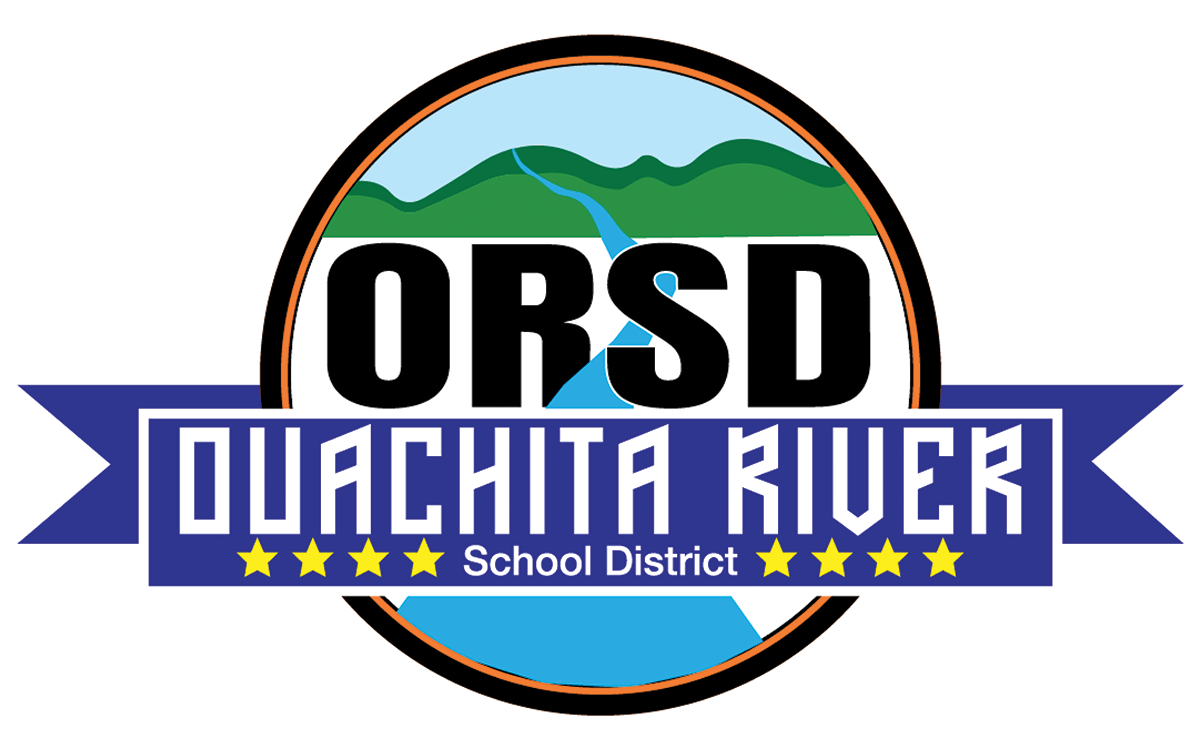HSR STUDENT INSURANCE PLANS
ENROLL ONLINE NOW at www.K12StudentInsurance.com
HSR's Student insurance products help protect kids from the bumps & bruises of growing up.
How to Enroll:
Enrolling online is easy & takes only a few minutes. Go to www.K12StudentInsurance.com
Browse the available Rates.
Pick your State -see if your School is available.
Open New Account - Once you have determined your school is covered, you'll need to open a new account for this school year (you must create a new account each school year).
You have created your account for this year. Please remember your User ID and Password.
Add Student & Coverage by clicking on the "Add Student" button on top of page. Continue to add each student by clicking on the "Add Student" button until all your students are added.
Select "Checkout".
Select your payment type and click "Continue Checkout".
Enter billing information and click "Continue Checkout".
Click "Pay and View Receipt" to complete your order.
Save your receipt for future reference.
K12 Accident Plans available through your school include: At-School Accident Only, 24-Hour Accident Only, Extended Dental & Football. If you have questions, please call us at 1-866-409-5733.
Accident coverage underwritten by Mutual of Omaha Insurance Company, Omaha, Nebraska